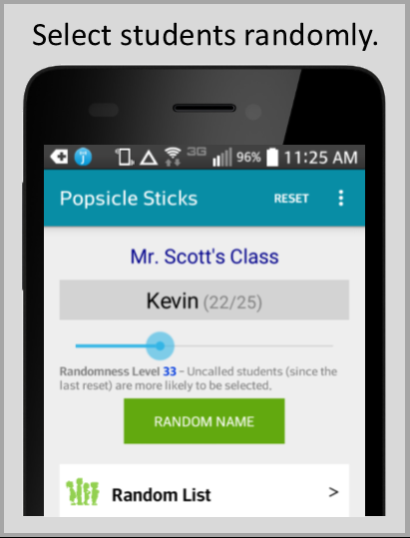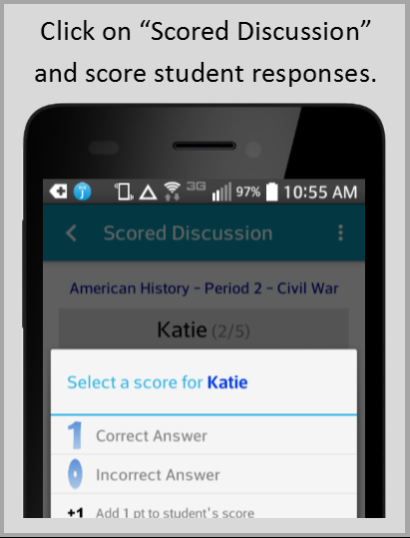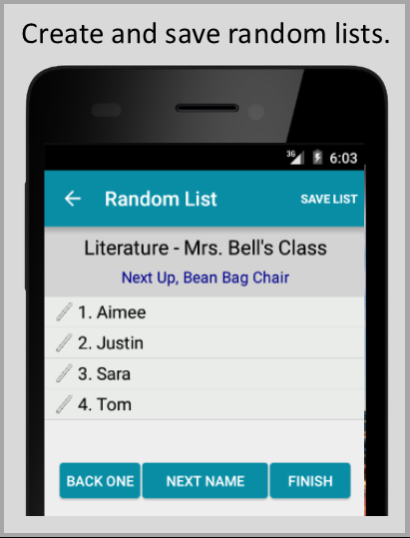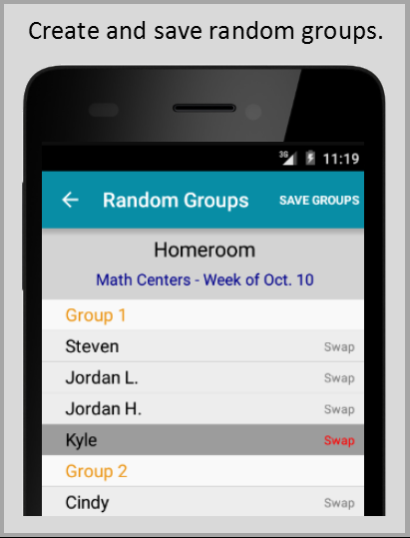Popsicle Sticks: Teacher Picks 2.5
Free Version
Publisher Description
Popsicle Sticks: Teacher Picks replaces your mug of popsicle sticks. Use it to randomly and effectively select and group students and to score responses during discussions.
RANDOM SELECT
Select students randomly one student at a time. Use the "Random Bar" slider to precisely set the "randomness" of the next selection; from "uncalled students only" to "completely random" (and everywhere in-between). And although your students may not always love being selected, they will love hearing your phone say their name when you turn on the text-to-voice feature.
RANDOM GROUPS
Put students into random groups with just a couple taps. If the groups need a little tweaking, you can "swap" students with the Swap button. And if you're planning to use the same groups tomorrow, just tap save.
SCORED DISCUSSION
Use Scored Discussion to track student responses during discussions. Just tap on a score as students give answers. Popsicle Sticks will display a running total for each student and automatically save the scores for future discussions. You can select students randomly (of course) or manually (by just tapping on a name). Save multiple discussions for various subjects.
RANDOM LIST
Random List displays your class list in random order. Need a better system for picking the next student to take down the attendance, or to choose a birthday donut? Random List is the answer. Create and save random lists for just about anything.
Use Popsicle Sticks: Teacher Picks as a student picker, grouper, "lister", and scorer!
About Popsicle Sticks: Teacher Picks
Popsicle Sticks: Teacher Picks is a free app for Android published in the Teaching & Training Tools list of apps, part of Education.
The company that develops Popsicle Sticks: Teacher Picks is Neil Daly. The latest version released by its developer is 2.5.
To install Popsicle Sticks: Teacher Picks on your Android device, just click the green Continue To App button above to start the installation process. The app is listed on our website since 2018-11-07 and was downloaded 5 times. We have already checked if the download link is safe, however for your own protection we recommend that you scan the downloaded app with your antivirus. Your antivirus may detect the Popsicle Sticks: Teacher Picks as malware as malware if the download link to com.neildalyteacher.popsiclesticks is broken.
How to install Popsicle Sticks: Teacher Picks on your Android device:
- Click on the Continue To App button on our website. This will redirect you to Google Play.
- Once the Popsicle Sticks: Teacher Picks is shown in the Google Play listing of your Android device, you can start its download and installation. Tap on the Install button located below the search bar and to the right of the app icon.
- A pop-up window with the permissions required by Popsicle Sticks: Teacher Picks will be shown. Click on Accept to continue the process.
- Popsicle Sticks: Teacher Picks will be downloaded onto your device, displaying a progress. Once the download completes, the installation will start and you'll get a notification after the installation is finished.